
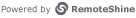

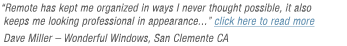


Examples of All Emails System Can Generate
RemoteShine helps you, your clients and even your employees (if you have them) stay informed via email. Below is a list of system emails generated.
(All emails are personalized with your company information you enter into system i.e.; your logo, company name, address and phone, email and website. All outgoing emails contain a OPT out option to which they can choose to not receive email from you. If they OPT out you are notified and can OPT them back in should that be required.)
1. General Email to Client from client's main screen, system also saves a history of all outgoing emails for you to look at later.
2. Client Job Scheduled. Each time you schedule a job for your client, you can click a box and it will automatically send that client an email w/ the job details of the job you just scheduled w/ them. Notice how it will allow them to CLICK HERE, which will if you web-enable your client within the system, allow him to log into his account and then he can view past service histories, delete the job, schedule appointments, upload photos, view past invoices, and receipts.
3. Jobs Scheduled Today: System will send out a reminder to all clients that are schedule on a particular day. Email will send them all pertinent information regarding appointment.
4. Introduction Letter: Sends out a email to any perspective client of yours telling him of the services you offer. This is helpful when you are trying to get your foot in the door or simply wanting to introduce any new services to your existing clients. You can also print this out as a letter; it doesn't have to just be emailed.
5. Bid: If you provide written bids/Proposals to your client's Remote will allows you to email them out. As shown it'??s mailed in a PDF attachment. You can also print this out as a letter; it doesn't have to just be emailed.
6. Bid Cover Letter: For those that create written bids for their clients, Remote also creates and sends out a bid cover letter on your behalf if you wish. It sends it as a PDF attachment You can also print this out as a letter; it doesn't have to just be emailed.
7. Bid Follow Up Letter: For those of you that find your_self competing with a lot of others for jobs, this reports goal is to give you the edge up. It will as you see allow you to follow up on the bid you just bid, and it should so desire it allows you to offer a discount that you choose the amount of and the expiration of said discount. This way you can accomplish two things, 1. Following Up and 2. Getting the job before your competition gets it. Allows you to also print our and mail as a letter if you wish.
8. Invoices: Remote allows you email your invoices direct to your clients; of course it can be printed and mailed should you desire to go that route. It is emailed as a PDF in attachment form.
9. Service Contract Cover Letter: Remote emails out service contracts cover letter in PDF format as noted. It can be printed and mailed prior to emailing if you choose.
10. Web-Enable your Client: Remote allows your clients the ability to work with you via the internet. To do this you will have to give them a username and password. When you enable your client, you can have Remote send them out an email that will give them the link to log in and tell them the user name and password you created for them. Here is the email:
11. RemoteEmployee: Remote allows your employees/work staff/ sub-contact help or however you classify your help, the ability to work with you via the internet. It will allow them ability to log in and view pay-records and download jobs you create for them. Once you enter them as an employee, Remote will send an email on your behalf informing them of their user name and password you created for them and give them the link to log in.
12. Email Marketing: Remote allows you to get in touch with your client base via email in many ways. One way this happens is that you can choose to send out emails to all clients within two criteria: 1. Contact Type and 2. Service Date; so for example if you wanted to email to all your residential clients you serviced in August 2009, you could do this. The email will be personalized to them, and of course you choose the subject line and the content. Remember that all outgoing emails from the system include OPT out features, this way no one can ever accuse you of spamming them.
13. Due Again for Service: Remote allows you to remind your clients that they are ??Due Again for Service:? This report also allows you to offer them an incentive discount if you should so choose to and a date that such an incentive would expire. The goal here is to help you get your clients to book the job with you again. This report can also be printed and mailed if you don'??t wish to email.
14. Thank You Letter: Remote allows you to thank your clients for recently having service with your company. It can be mailed if you choose to go that route rather than email.
15. Bid Follow up Email via days old. This email lists gives you the options its lists clients that received bids from you via how old the bid its. For example 30 days, 60 days, 90 days etc.
16. Jobs done of this Day Last Year: This email is an email that works on a daily basis if you wish. It will send out a reminder to our clients you did on the exact day of the year a year prior to remind them that you provided service last year and ask them if they wish to get it done again.

